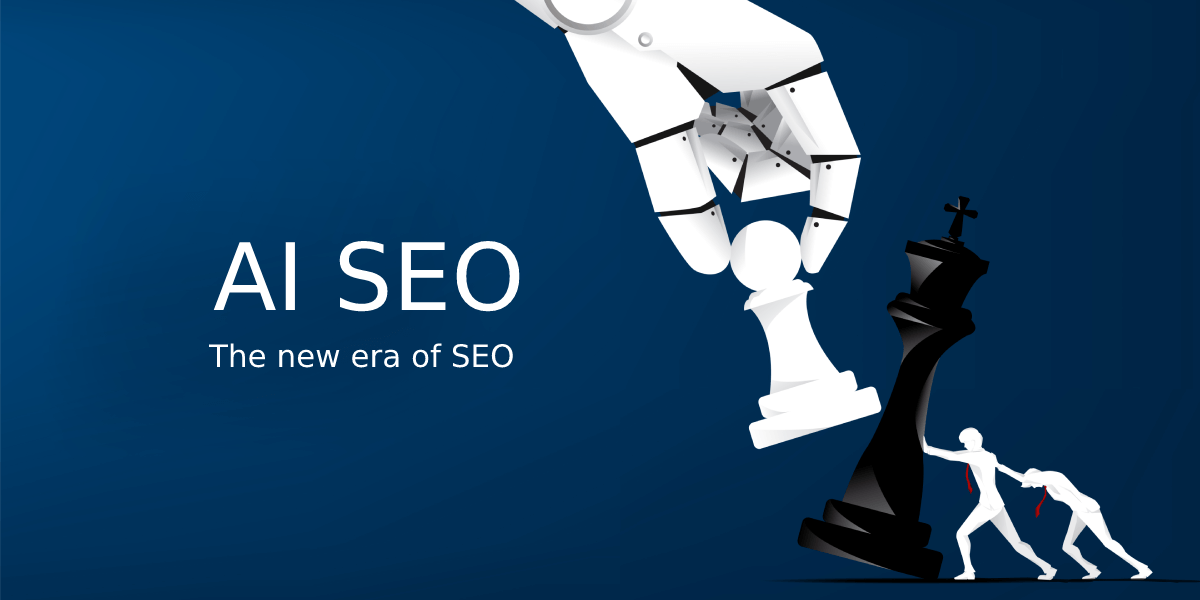As the name suggests, accessibility statement audit is an evaluation of how accessible your digital content is for the people with access needs. The digital content on any website or application is a combination of several web elements such as text, links, images, videos, pdfs and word files. These elements should be accessible for every type of user including those with the special needs. In case the website is not accessible, its accessibility statement must provide details on who to contact to report any accessibility issues.
We have compiled a list of steps to be taken to complete the audit.
5 Steps to complete an accessibility audit
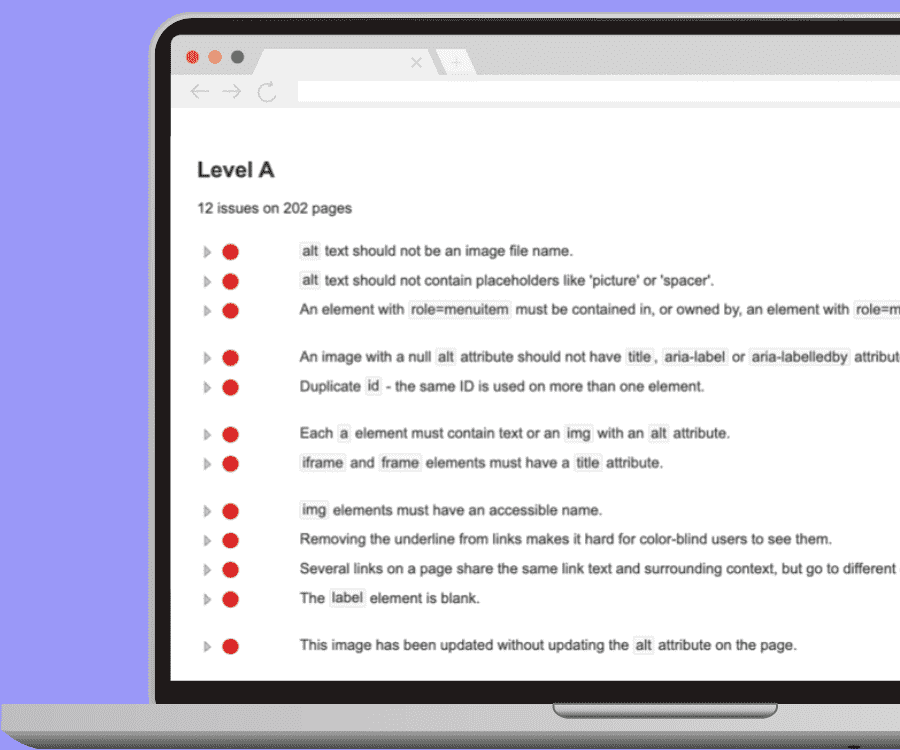
1. How to perform an audit?
There are many online tools available for accessibility site auditing. A quick Google search will give you a comprehensive list of all the available tools but here at Smart Web we recommend the power mapper*. The tool comes with a free trial and solid reporting structure. Subscription plans are relatively cheaper for advanced analysis.
2. Work through the critical issues listed in the report
After you run your website through the tool, it will give you its report with a list of issues. Now it is very important to go through each and every suggestion and adjust your UI or other function elements according to the analytics report.
In case of Power Map, the audit report displays issues within 3 categories labelled as A, AA & AAA. It provides issues in the order of severity where ‘A’ category has more severe issues and then it follows down to AA and then AAA.
To give you some context, some of the issues found in category A are,
a. Empty alt text of an image or a link
b. Robotic images names such as 01.jpg
c. Duplicate id elements,
d. Titles missing from iframes tags
e. Removing underline from links makes it hard for color blind people to read
f. Ambiguous linking behaviour such as same link text and have different links on the same page
g. Blank labels
3. Run it again!
Once you have fixed the issues mentioned in point number 2, run the audit again and again to fix the remaining issues.
4. How to write the report?
Once you have a list of issues that you have fixed and the remaining ones, adopt a template and adjust as per your website or application. We have found Equal Web* and W3*, very useful for writing the accessibility reports. Both the platforms make it an easy and smooth process for writing accessibility report for your clients.
As an example, here’s our own accessibility report*.
5. Ongoing Process
Last but not the least, you need to perform the audit every now and then. As you make changes on the website there might be a new set of issues that needs addressing.
If you are looking to get your website compliant with Accessibility Statement, reach out to us at enquiry@smartwebagency.co.uk
Please note the following,
All the links shared in this article are from our own research and there is no paid commitment made with anyone.
Please do your own research as well, as the above article mention the journey to comply with Accessibility Audit but its not by any means a comprehensive list.
Please note, the above-mentioned points are for guidance only but not a legal advice whatsoever.