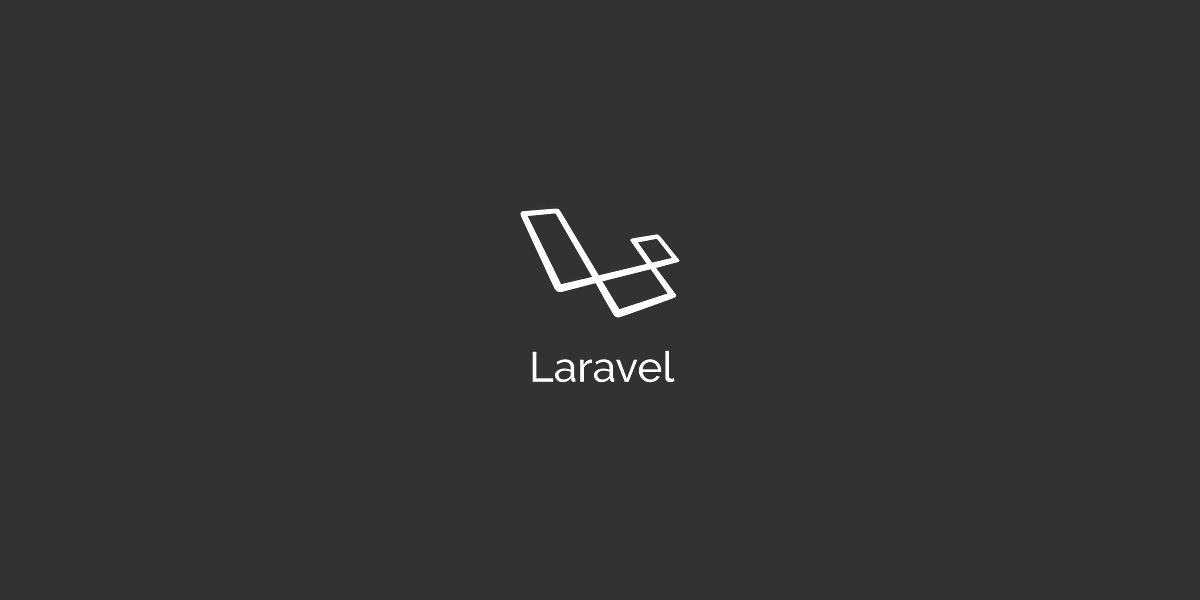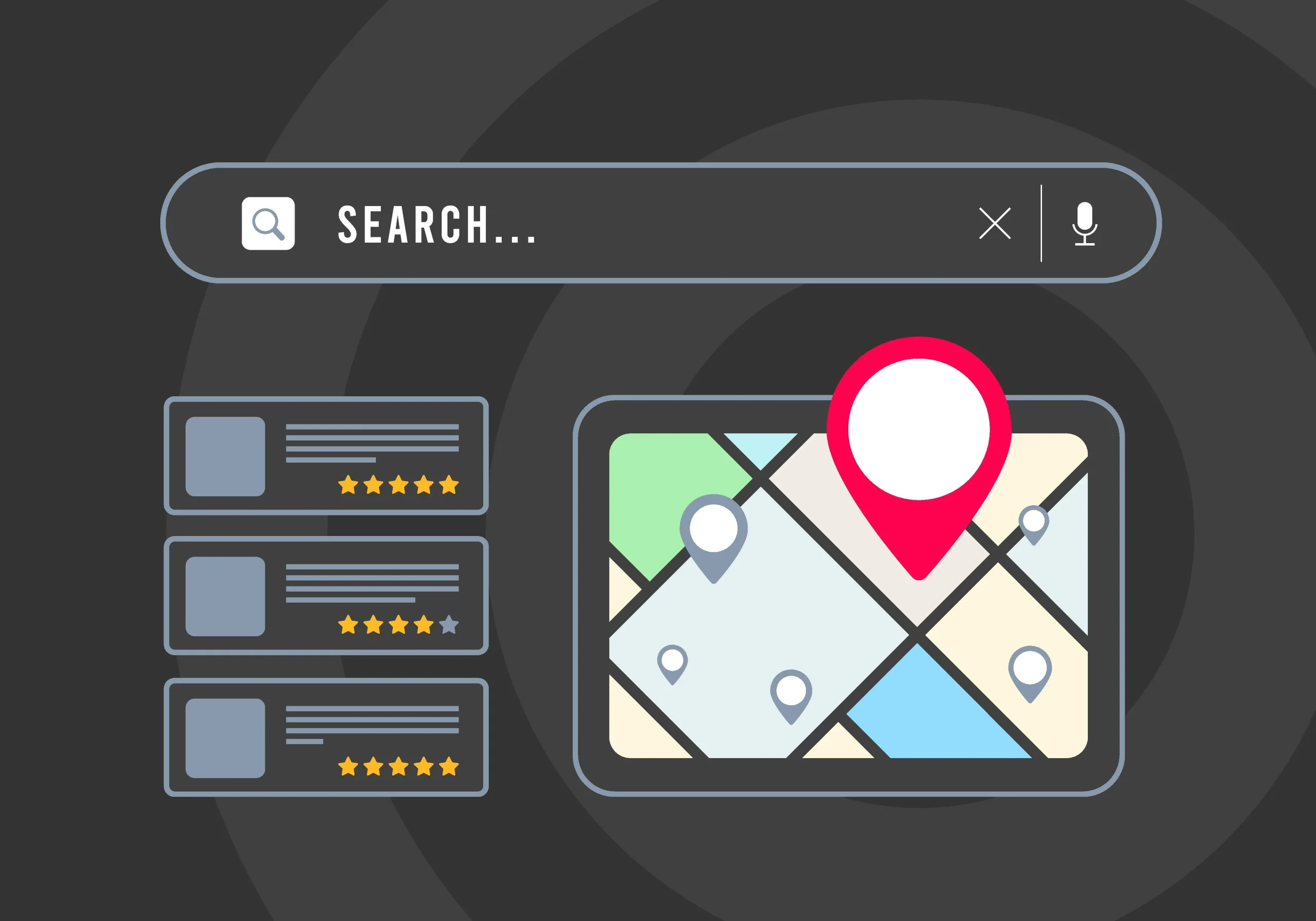Artificial Intelligence is transforming the way web applications work – from chatbots and recommendation engines to smart automation and natural language processing. If you’re building with Laravel, you can now bring AI into your projects easily using APIs from providers like DeepInfra, which gives you access to powerful open-source AI models without managing GPU infrastructure.
In this guide, we’ll show you how to integrate AI into a Laravel app step by step, with DeepInfra as an example.
Why Use AI in Laravel Applications?
Integrating AI can give your Laravel app:
– Conversational Chatbots for customer support.
– Smart Search powered by embeddings.
– Content Generation (text, summaries, translations).
– Data Insights with AI-driven recommendations.
Instead of running heavy models yourself, DeepInfra lets you connect to AI through simple APIs.
Step 1: Set Up Your Laravel Project
composer create-project laravel/laravel ai-laravel
cd ai-laravel
Step 2: Get Your DeepInfra API Key
1. Go to DeepInfra.com
2. Create a free account.
3. From your dashboard, generate an API key.
4. Add it to your Laravel `.env` file:
DEEPINFRA_API_KEY=your_api_key_here
Step 3: Install HTTP Client (Laravel Built-in)
Laravel ships with the Http client via Illuminate\Support\Facades\Http.
Step 4: Create a Service for AI Integration
<?php
namespace App\Services;
use Illuminate\Support\Facades\Http;
class DeepInfraService
{
protected $baseUrl = ‘https://api.deepinfra.com/v1/openai/chat’;
public function generateText($prompt)
{
$response = Http::withToken(env(‘DEEPINFRA_API_KEY’))
->post($this->baseUrl . ‘/completions’, [
‘model’ => ‘meta-llama/Meta-Llama-3-8B-Instruct’,
‘prompt’ => $prompt,
‘max_tokens’ => 200,
]);
return $response->json();
}
}
Step 5: Create a Controller to Use AI
<?php
namespace App\Http\Controllers;
use App\Services\DeepInfraService;
use Illuminate\Http\Request;
class AIController extends Controller
{
protected $deepInfra;
public function __construct(DeepInfraService $deepInfra)
{
$this->deepInfra = $deepInfra;
}
public function generate(Request $request)
{
$text = $this->deepInfra->generateText($request->input(‘prompt’));
return response()->json($text);
}
}
Step 6: Add a Route
use App\Http\Controllers\AIController;
Route::post(‘/ai/generate’, [AIController::class, ‘generate’]);
Step 7: Frontend Example (Optional)
<form method=”POST” action=”/ai/generate”>
@csrf
<textarea name=”prompt” placeholder=”Enter your prompt here”></textarea>
<button type=”submit”>Generate</button>
</form>
Benefits of Using DeepInfra with Laravel
– No GPU Management
– Access to Multiple Models
– Scalability
– Easy Integration
Final Thoughts
Integrating AI into your Laravel applications is now easier than ever. With DeepInfra, you can add text generation, chatbots, summarization, or custom AI-powered features to your web apps without the complexity of hosting large models.
If you’re planning to add AI features to your Laravel project – whether for customer support, e-commerce personalization, or SaaS automation – Laravel + DeepInfra is a future-ready solution.
Ready to Power Up Your Laravel App with AI?
Adding AI isn’t just a trend – it’s a competitive advantage. Whether you want to build smart chatbots, automated workflows, or personalized user experiences, our team of Laravel & AI integration experts can help you make it happen.
We’ve worked on projects ranging from enterprise applications to SaaS platforms, and we know how to seamlessly bring the power of DeepInfra AI into your Laravel apps.
Let’s talk about your project today and bring your ideas to life with AI-powered Laravel solutions.